


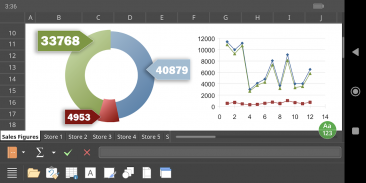
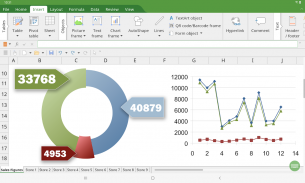
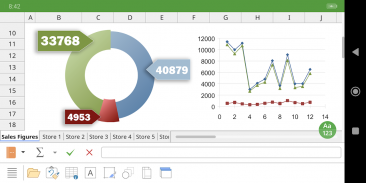
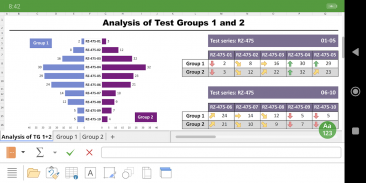
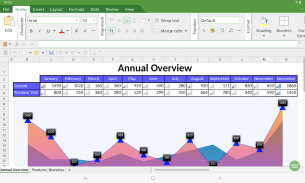
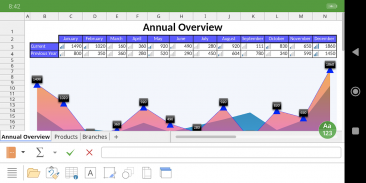

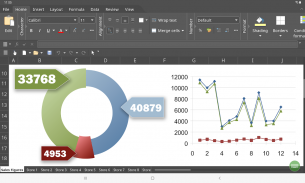
Office NX
PlanMaker

Description of Office NX: PlanMaker
PlanMaker is a spreadsheet application developed by SoftMaker, designed for use on Android devices. This app enables users to create, edit, and manage spreadsheets efficiently on their smartphones and tablets. PlanMaker serves as a versatile solution for individuals seeking to work on Excel files while on the go. Users can easily download PlanMaker from appropriate sources to their Android devices.
The application supports the Microsoft Office XLSX format as its native format, allowing for seamless compatibility with Microsoft Excel. This feature ensures that users can open and edit their spreadsheets without the need for conversion, maintaining the original formatting and functionality. PlanMaker provides access to a robust set of features typically found in desktop spreadsheet programs, making it a suitable choice for those who require advanced capabilities.
PlanMaker includes a range of calculation functions, providing users with access to 430 different functions. This extensive library supports various types of calculations, including complex numbers and array functions. Users can utilize features such as AutoSum, AutoProduct, and AutoFill to expedite their data entry and analysis tasks. The application accommodates large data sets, supporting up to 1 million rows and 16,384 columns, catering to users with significant data management needs.
Data analysis is enhanced through features like AutoFilter and data grouping, which allows users to organize and manipulate their data effectively. Additionally, PlanMaker includes pivot tables, enabling users to summarize and analyze large amounts of information with ease. Scenarios can also be created within the app, aiding in forecasting and decision-making processes.
Editing and formatting options are comprehensive, allowing users to customize their spreadsheets to suit their needs. PlanMaker offers conditional formatting, which enables users to apply specific formatting rules based on the data entered. The format painter functionality allows for quick replication of formatting styles across different cells, ensuring consistency throughout the spreadsheet.
The application also supports the creation of forms with input fields and dropdown lists, facilitating data entry and interaction within the spreadsheets. Syntax highlighting is available, making it easier for users to identify and correct errors in their formulas. For enhanced security, users can password-protect their sheets, workbooks, and documents, ensuring that sensitive information remains secure.
In terms of graphics capabilities, PlanMaker allows users to draw and design directly within the worksheet. The app supports Excel-compatible AutoShapes, enabling users to create diagrams and illustrations as part of their data presentation. Users can also insert images, crop pictures, and adjust brightness and contrast, providing flexibility in visual representation.
Data visualization is a key feature of PlanMaker, with more than 80 types of 2D and 3D charts available. The app includes impressive effects such as soft shadows and rounded edges, allowing users to create visually appealing presentations of their data. This functionality is important for users who need to present their findings in a clear and engaging manner.
For those who require additional features, PlanMaker offers a subscription model that unlocks various premium options. This includes printing capabilities, exporting documents to PDF and PDF/A formats, and sharing documents directly from the application. The subscription also provides access to customer support, ensuring that users can receive assistance when needed.
PlanMaker is designed for intuitive operation on both smartphones and tablets. On smartphones, users can navigate through practical toolbars with a single finger, while tablet users can take advantage of ribbons similar to those found in desktop software. This ergonomic design enhances the user experience, making it easier to work efficiently regardless of the device being used.
Collaboration is made simple with PlanMaker, as it allows users to open and save documents stored locally or in various cloud services, including Google Drive, Dropbox, and Nextcloud. This feature ensures that users can access their files from anywhere, facilitating remote work and collaboration with colleagues.
PlanMaker is available in multiple languages, including English, German, French, Spanish, and Italian, among others. This linguistic support broadens its accessibility for users around the world, accommodating a diverse user base.
The application ensures lossless exchange of worksheets with its desktop counterparts on Windows, Mac, and Linux. This compatibility is crucial for users who need to transition between devices without worrying about data loss or formatting issues. Users can open and save XLSX and XLS files with full fidelity from Microsoft Excel, even supporting password-protected files.
PlanMaker stands as a powerful tool for individuals needing a capable spreadsheet application on their Android devices. With its extensive set of features, compatibility with Microsoft Excel, and user-friendly design, it provides a robust solution for spreadsheet management and data analysis.
























